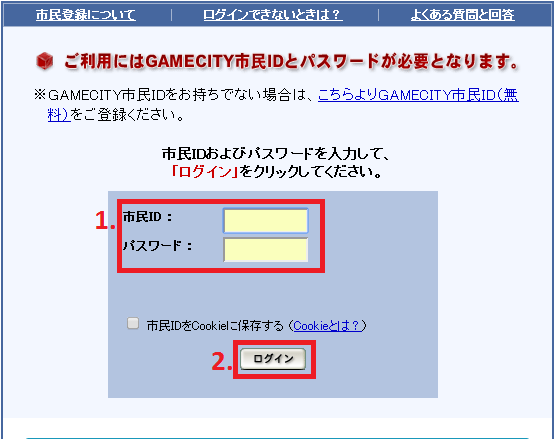The Nameless Warrior Quest
_____________________________
First take the 4 bases down in the bottom right corner.
Each time you capture a base you should recieve a "Keyword"
__________________________________
Once you have captured the 4 Bases you should have a total of 4 "Keywords"
Once you have received the 4 "Keywords you will need to defeat the officer with
the Name that consists of all 4 of these "KeyWords"
Pay Attention to the Chat log to find out what the "Keywords" are
__________________________________________________________________
Use the map above as a guide to finding out where the officer is.
The "Keywords" will form a total of 12 Combinations.
The Combinations are below as well as the approximate area that they are in.
The Possible Combinations are:
竹門日耳 =「簡耳」 (He will be in Area 1)
糸田刀口 =「田紹」 (He will be in Area 1)
示頁工林 =「項禁」 (He will be in Area 2)
魚呈日禾 =「魯程」 (He will be in Area 2)
斗韋余行 =「衛斜」 (He will be in Area 3)
李公耳心 =「李聡」 (He will be in Area 3)
日魚尚巾 =「魯常」 (He will be in Area 4)
寸牛身言 =「牛謝」 (He will be in Area 4)
子工木貝 =「李貢」 (He will be in Area 5)
木木子公 =「李松」 (He will be in Area 5)
才子近系 =「孫逝」 (He will be in Area 6)
子糸己皿 =「紀孟」 (He will be in Area 6)
_________________________________________________________________________
Capturing all bases and defeating the right person
before the timer reaches 4:09 will result in a Grade S
____________________________________________________________________
Please be aware that there are other officers
who may have VERY similar looking names.
However they are usually in different Areas.
(Killing the wrong person results in failure)
who may have VERY similar looking names.
However they are usually in different Areas.
(Killing the wrong person results in failure)